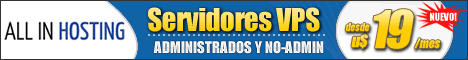-
¡OFERTA! con cupón "DIRVPS": hosting por $0,01 y también VPS Linux y Windows por $0,01 el primer mes por Interserver ← publiDescartar aviso
Descartar aviso
Al usar este sitio web, aceptas que nosotros y nuestros socios podamos establecer cookies para fines tales como personalizar el contenido y la publicidad. Más información.
ayuda optimizar servidor
Tema en 'Servidores Dedicados' iniciado por mart28, 21 Nov 2016.